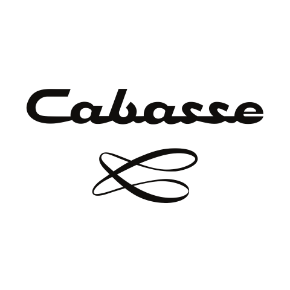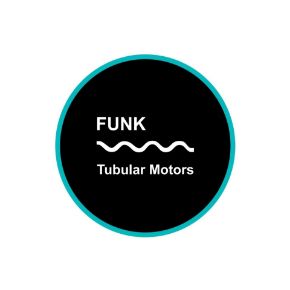Menu
-
Lighting
-
Automation
-
Audio
-
Video
-
Security
-
Surveillance
- Networking
-
Brands
- Back
- HomeMate
- Monitor Audio
- DENON
- DYNAudio
- Audio Technica
- Pro FX
- Audio pro
- Marley
- Bic America
- Eight Audio
- Yamaha
- Realtime Biometrics
- TP Link
- JBL
- BenQ
- Tivoli Audio
- Formovie
- Onetouch
- Revel
- Bowers & Wilkins
- Tannoy
- Lithe Audio
- Applelite
- EPIC
- Light and Magic Automation
- Secureye
- Bandridge
- Elite Screens
- Lafit Lighting
- KEF
- BOE
- Ozone
- CP Plus
- Litex Lighting
- Adept Audio
- Dahua
- Sensinova
- Optoma
- Visonic
- Hogar Controls
- OPTEX
- Grandstream
- Evolix
- Mission
- Messung
- Taga Harmony
- Atlantic Technology
- Iotics
- Q Acoustics
- Heco
- REL Acoustics Ltd
- ARCAM
- Door Bird
- Bose
- LOEWE
- Hikvision
- Unilights
- Acer
- Adel
- A&T
- AVER
- BuildWell
- Vividstorm
- Bridgee
- Velodyne
- Genelec
- Cabasse
- BEC Akustik
- Funk Motors
Search
You have no items in your shopping cart.
- Home /
- Automation /
- Wireless/Retrofit Automation /
- Keypads and Touch Panels /
- Iotics, Smart Touch Switch, 8 Gang (6 Switch + 2 Fan) IR Remote & Wi-Fi
Contact Info
- Call us for customization +91 99675 17127
- Mon- Sat 10:30am - 19:00pm
- [email protected]
- [email protected]
- Vagrecha Technovations Pvt Ltd. 125, Sector 1, Bldg no. 2 (A-3), Millennium Business Park, Mahape (Ghansoli)
- Navi Mumbai, Maharashtra - 400710
Powered by nopCommerce
Copyright © 2025 Avatron. All rights reserved.
All prices are entered excluding tax. Excluding shipping